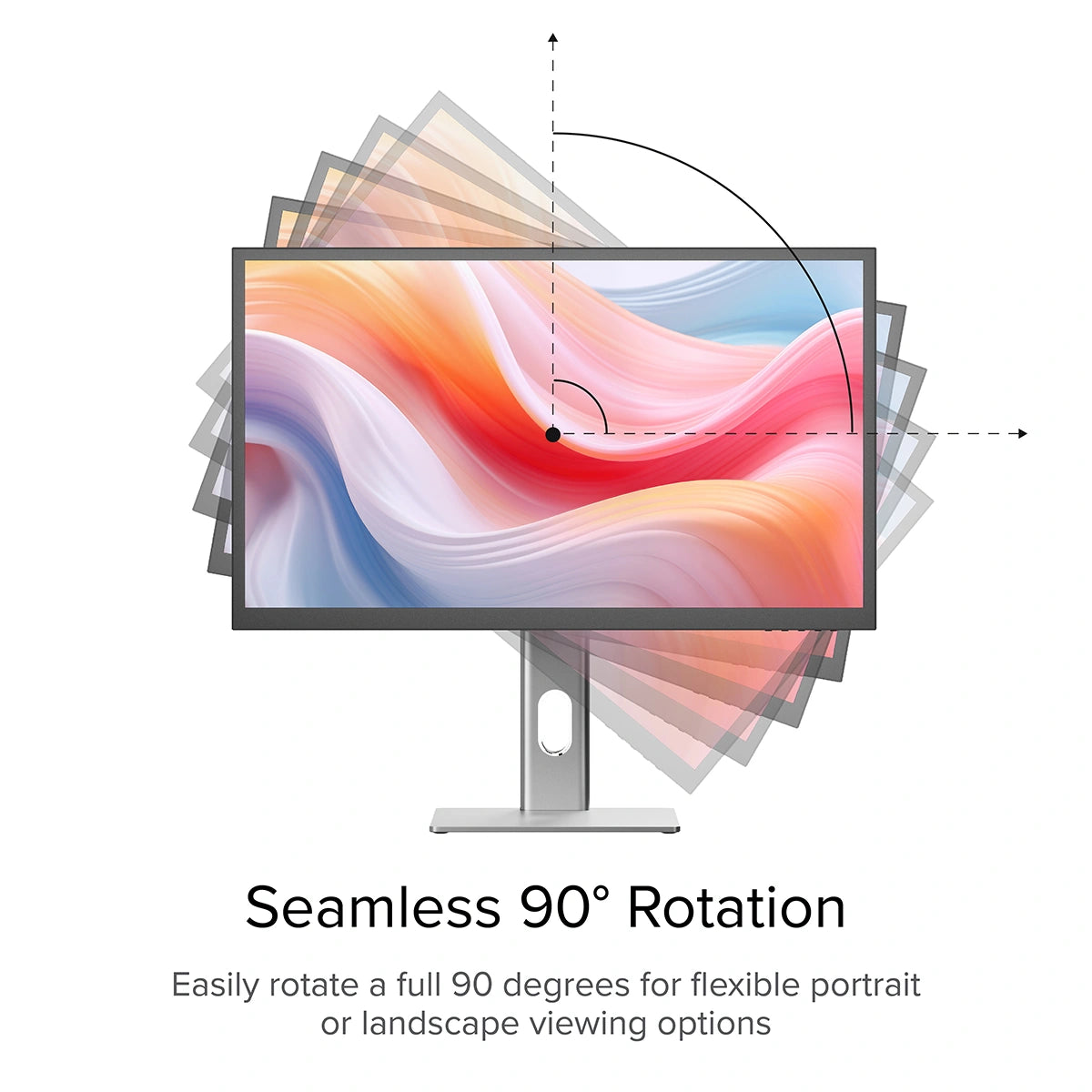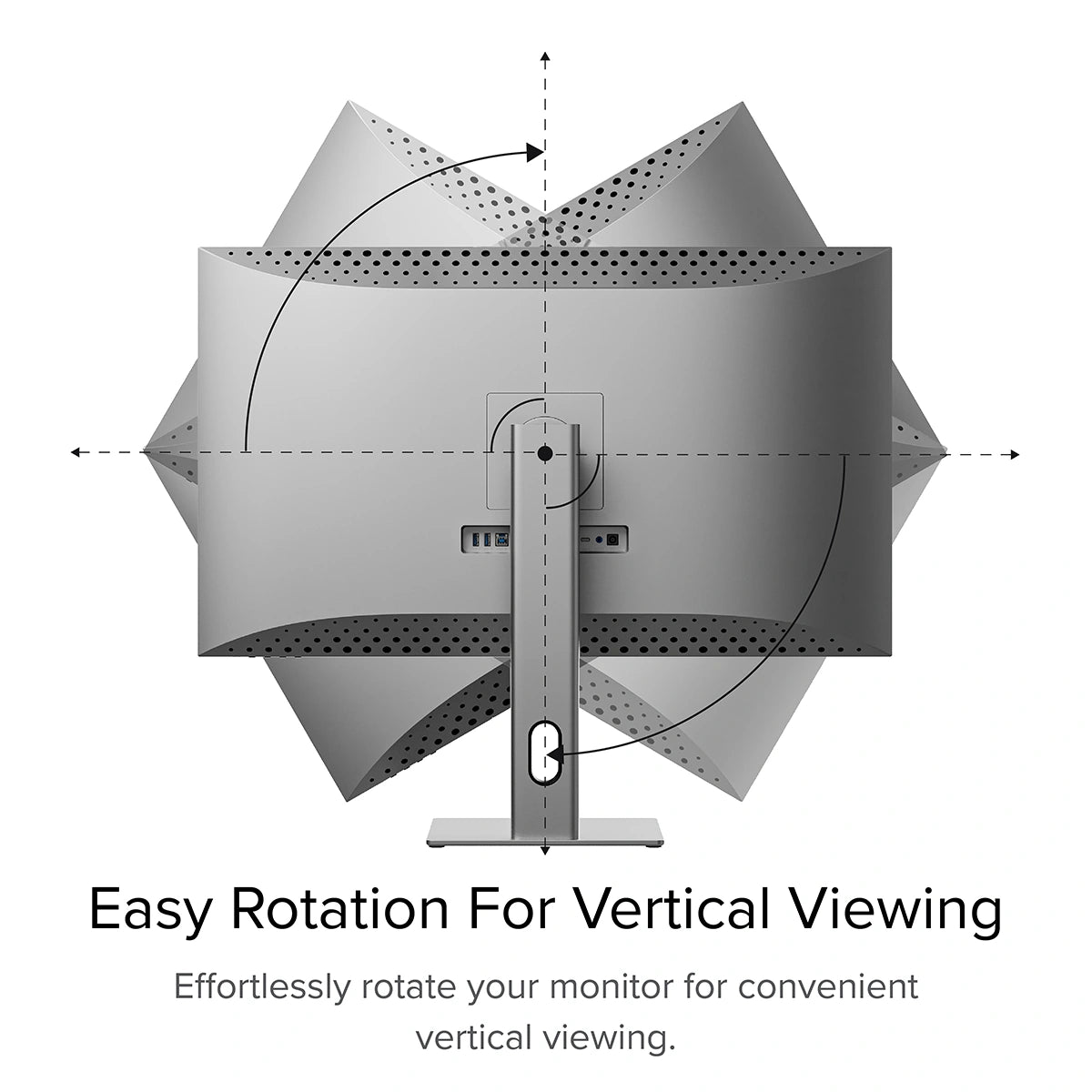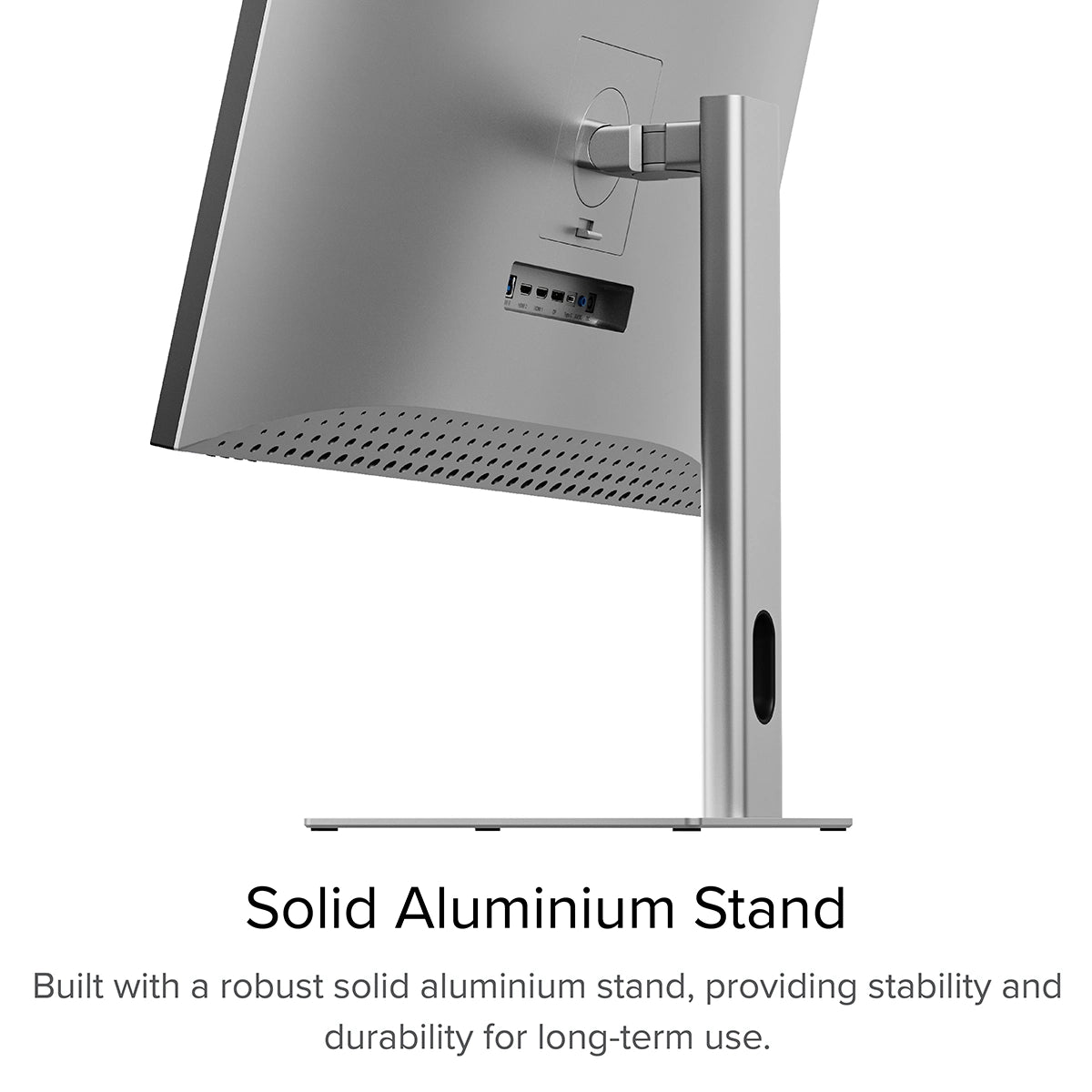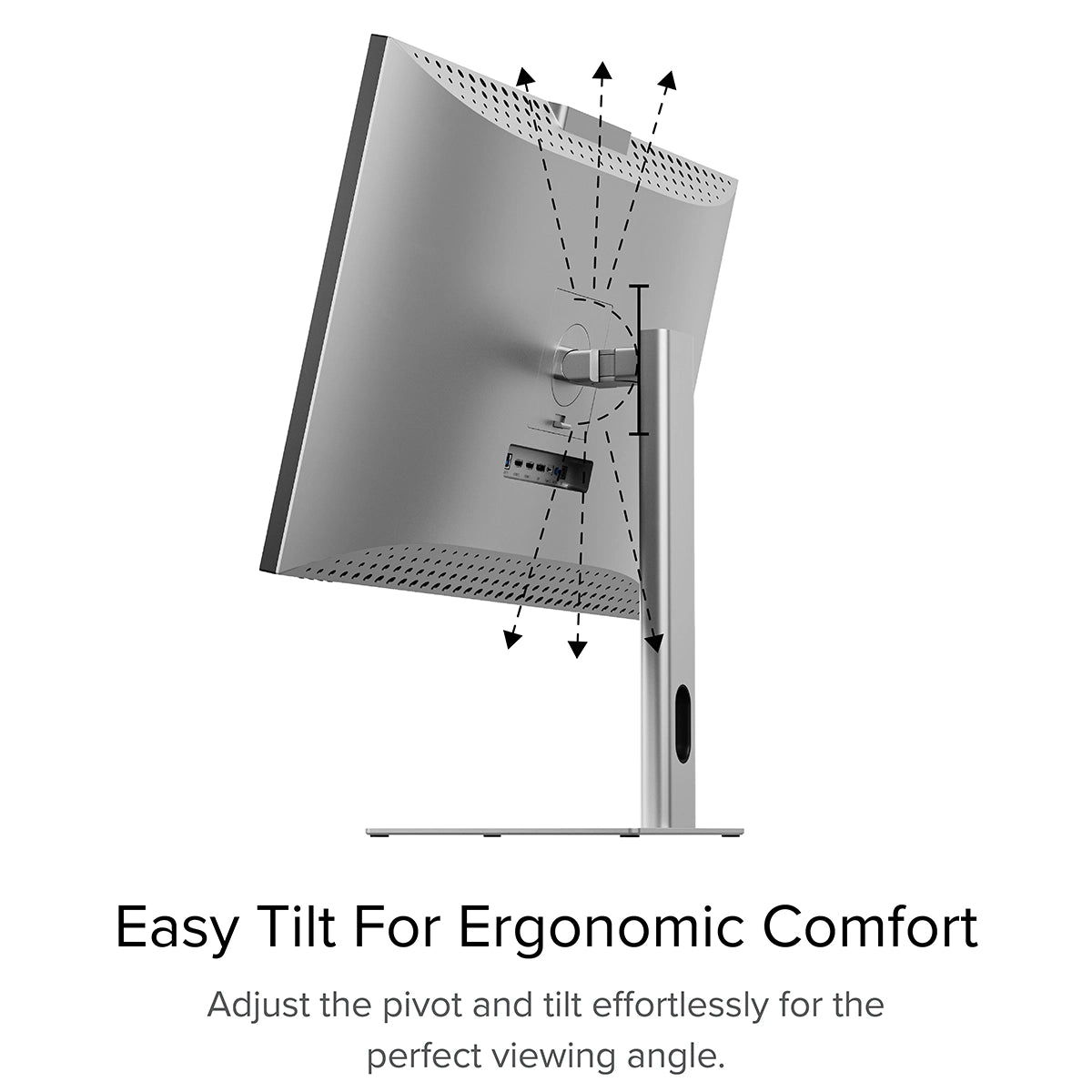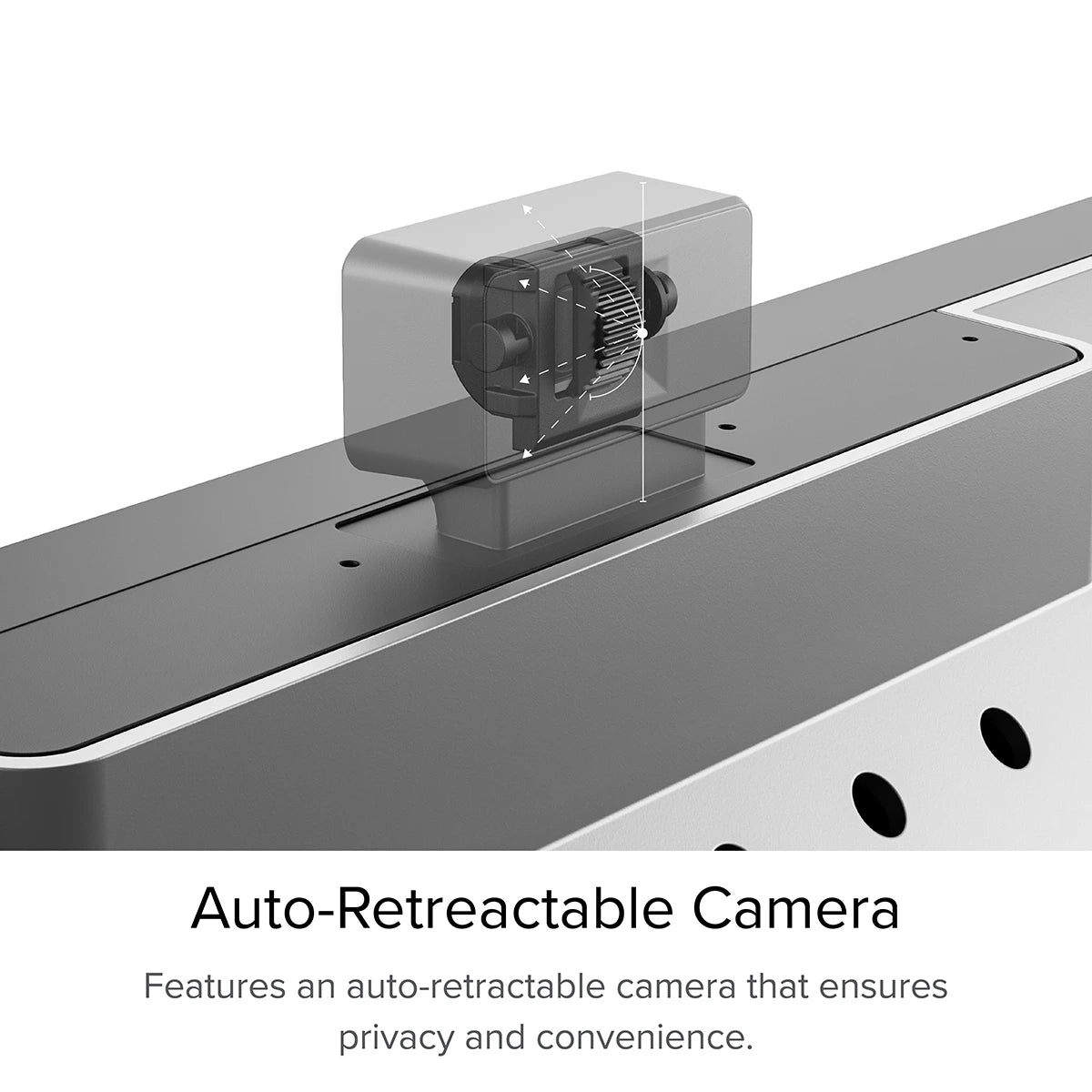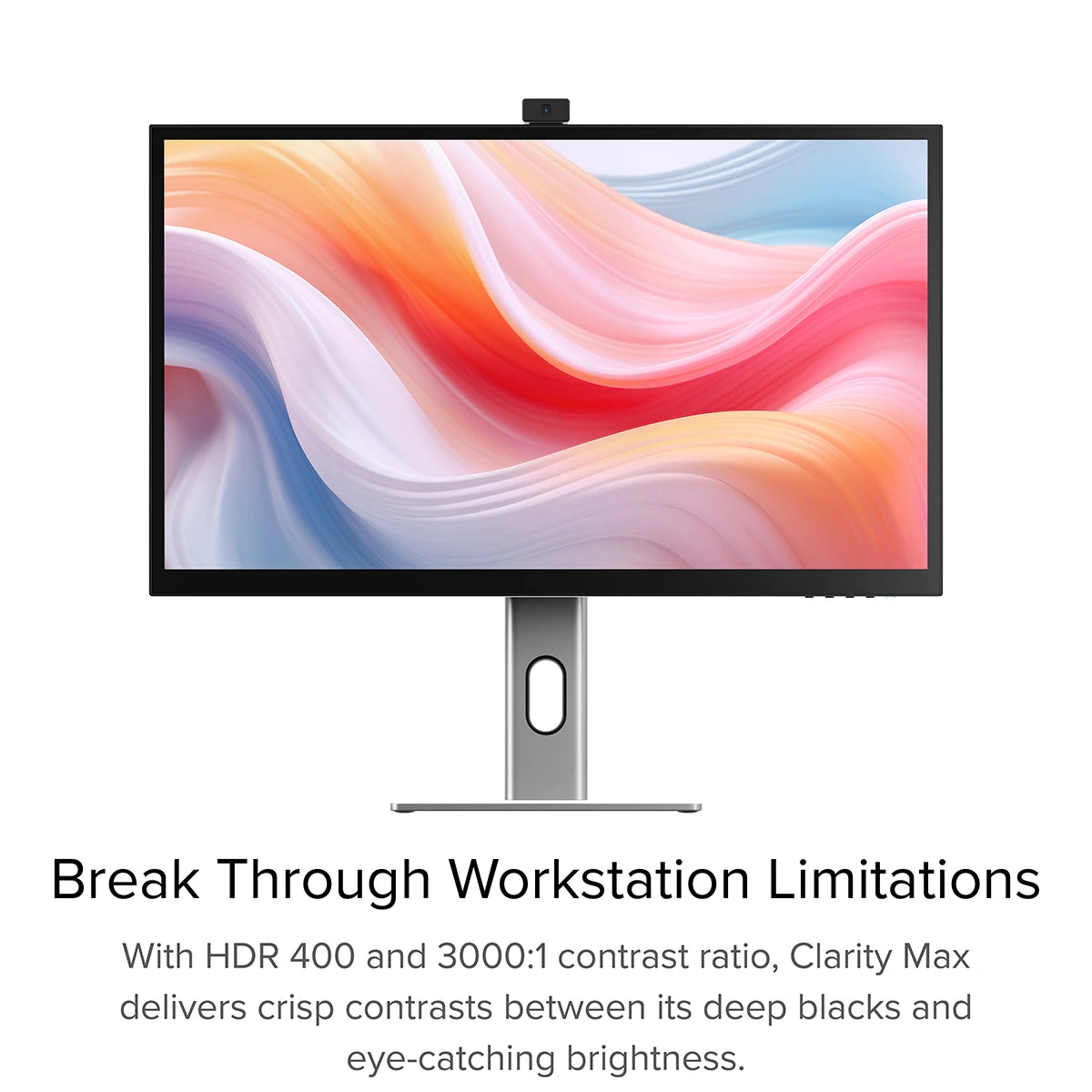Clarity Pro 27" UHD 4K Monitor with 65W PD and Webcam
Clarity Pro 27" UHD 4K Monitor with 65W PD and Webcam
Couldn't load pickup availability
Specifications
Specifications
Downloads
Downloads
Your payment information is processed securely. We do not store credit card details nor have access to your credit card information.

“Alogic Clarity Pro Touch Display – Best touchscreen display for Mac”

“Alogic's New Clarity Pro Displays Include a Retractable Webcam and Optional Touchscreen Functionality”

"Alogic’s Clarity Pro Is An Affordable Alternative To Apple’s Studio Display"

“Alogic Clarity Pro touch: Making Macs all touchy-feely”
Clarity Pro is a non-compromise display for artists who demand the best.
Our 27” studio-quality 4K display presents your work in perfect colour, while its automatically retracting 8MP webcam only shows your best side.
Clarity’s USB hub lets you connect to your workstation with a single cable, saving your focus for your next masterpiece.

Clarity Pro’s smart webcam stays hidden until you start a video call, then automatically slides back down again when the meeting ends, protecting your privacy and keeping the lens clean for a pristine 8-megapixel picture.
With Clarity Pro’s 8MP auto-retracting webcam you’ll look stunning – but only when you want to.
The webcam’s angle is easily adjusted via its rear scroll wheel, ensuring you’re always the centre of attention. It takes just seconds to dial in your best angle with Clarity Pro’s webcam adjustment wheel – but the impression you make will last a lifetime. Say goodbye to all your laptop webcam’s awkward angles and hello to your best look.


Exhibit your craft like never before with more than one billion colours across Clarity Pro’s breathtaking 27” 4K screen. Its exceptional colour gamut, vivid 350 cd/m2 brightness and sharp HDR contrasts make it a powerful tool you can stake your creative reputation on.

- USB-A
- USB-B
- HDMI
- DisplayPort
- USB-C
- Audio Output

Our aluminium stand makes it easy to position Clarity Pro exactly where you need it, letting you raise, pivot, tilt and swivel the display for ergonomic comfort.



The CLARITY also features In-Plane Switching [IPS]. IPS display panel technology enables workplace teams to view the same screen from angles up to 178 degrees [almost completely sideways], without diminishing image quality.
With Clarity’s smart rotation sensor, it takes just seconds to switch from landscape to portrait, perfect for editing vertical video,answering emails or monitoring a livestream. When you’re done, switching back is just as easy.


General
The key difference between Clarity and Clarity Pro is that Pro has an 8MP webcam built into the monitor.
This smart webcam automatically slides up from the top when you start a video call, then slides back down when the call ends, keeping the lens clean and protecting your privacy.
Clarity Pro Touch has both the inbuilt webcam and a ‘one-glass solution’ 10-point touchscreen.
The formula is: Clarity (4K studio-quality monitor) + Pro (smart inbuilt webcam) + Touch (touchscreen).
There’s one other difference between Clarity and Pro/Pro Touch – they can’t charge your computer quite as fast, with only 65W passthrough charging compared to Clarity’s 90W. This is because 25W need to be reserved for the webcam.
However, it does need to plug into a USB-C port compatible with PD (Power Delivery) on your computer.
These can sometimes be identified by the presence of a battery icon next to the port on your laptop, but often you’ll need to check the user manual or manufacturer’s website to figure out which USB-C ports support PD.
All Thunderbolt 3 and 4 ports support PD.
Remove the stand stem and base from their protective bags. Slot the stem onto the base and fasten via the thumb screw underneath the base. Align the two latches at the top of the stand stem with the notches in your Clarity display, with the display still in the foam housing. Gently push the rear plate into Clarity, it will click into place. Lift your monitor out of the foam, ensuring the display's weight remains supported.
Troubleshooting
To resolve the issue, restart Clarity by pressing the power button twice – it should recognize the connected device as part of its boot-up sequence.
Connect Clarity directly to your computer
Try connecting with a different cable or port.
ie. Use DisplayPort instead of USB-C
Update your computer’s operating system.
If your problem reoccurs and these these steps do not help resolve it, please contact ALOGIC support (support@alogic.co).
1. You're connecting to Clarity with USB-C. HDR is only available when connected via HDMI or DisplayPort.
2. You're using the monitor in SRGB, Uniformity or Adobe RGB mode. Both of these video presets are designed to provide perfect colour reproduction over a limited colour gamut. HDR produces colours outside these limited gamuts and thus can't be used at the same time. You can re-enable HDR by switching back to "Standard" mode in the Professional Settings menu.
Verify that the USB-C port on the computer supports charging from a USB PD power source
Not every USB-C port on notebook computers supports charging. If your computer doesn’t start charging when a power supply is connected to the device and the device is connected to your computer, try a different USB-C port on your machine or consult the computer’s manual to determine which ports accept power from USB PD power sources.
Ensure that the dock is switched on and the power button is illuminated - the dock does not supply power to the computer when it is switched off
Webcam
As a result, the webcam will work with any program attempting to access a webcam.
This includes videoconfering programs such as:
Microsoft Teams
Skype
Google Meet
Slack
Cisco Webex
Zoom
GoTo Meeting
As well as livestreaming programs like:
Open Broadcaster Software (OBS)
Xplit
Streamlabs
Open a program which requires the webcam – on Windows 11 we recommend the “Camera” app or “Photo Booth” on macOS.
Open this application and switch the active camera to Clarity Pro’s – this can be done via the “Camera” menu in Photo Booth or hitting the “Switch Camera” button in Camera – see below.
Once you’ve activated Clarity Pro’s webcam, it will slide up out of the monitor. You can now adjust its vertical framing using the scroll wheel on the rear of the camera.
Then you need to ensure that's the active USB port is set to the same - either USB-C or USB-B. This can be set via the "USB-Switch" setting of the monitor's "USB Options" menu.
If these two are correct and your can't see your Clarity Pro's webcam listed in your system's available webcams (listed as either 27C4KPDW or 27C4KPDWT), restart the monitor and your computer.
If the webcam still doesn't appear, please contact ALOGIC support: support@alogic.co and we'll help you resolve your issue.
2 Then ensure that any program accessing your webcam has been closed. This can include messaging, livestreaming, audio recording and video capture applications.
3 Ensure Claritys active USB is set to the USB cable connecting your computer and Clarity, USB-C or USB-B. You can find this option in Clarity's menu by navigating to USB-Options --> USB Switch.
4 If Clarity's webcam doesn't retract after closing these programs - try reconnecting Clarity to your computer by unplugging and replugging the cord.
5 If this doesn't work, try reboot Clarity, then your computer.
6Try plugging connecting Clarity to a different computer.
7If Clarity's webcam is still stuck in the out-position, please contact our expert technical support at support@alogic.co for advice on next steps.


 Singapore
Singapore
 USA
USA Canada
Canada Australia
Australia UK
UK Europe
Europe New Zealand
New Zealand Japan
Japan UAE
UAE India
India